
Telnet (Teletype network) is a network protocol used on the Internet or local area networks to provide a bidirectional interactive communications facility. Typically, telnet provides access to a command-line interface on a remote host via a virtual terminal connection which consists of an 8-bit byte oriented data connection over the Transmission Control Protocol (TCP). User data is interspersed in-band with TELNET control information.
Tutorial[]
Step 1:
Click on the Windows Start button and select Run. In the Run Dialog box type in telnet and click on OK.

Step 2:
You should now be presented with a screen similar to that shown below:
This is the Microsoft telnet interface that comes with Windows XP. Ensure that you are connected to the Internet and type the following command followed by pressing enter:
OPEN <incoming mail server> 110 [press enter]
The 'OPEN' part of the above informs the telnet program that you are about to open a new connection. Next you should type in your incoming mail server address (for example pop3.yourisp.com). The number that follows the address is the port number of the incoming mail server that you are connecting to and by default POP3 email uses port number 110.
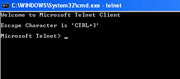
Step 3:
You should now be presented with a screen similar to that shown below:
Now you have to enter both your user name and password. To enter your username type: user <username> [press enter]
Next, enter your password. Type the following: pass <password> [press enter]
Provided that you have typed in your account details correctly, you should now be inside your mailbox via telnet. If you had trouble logging into your mailbox, ensure that you are not currently using your mailbox (close any mail clients), also try repeating the login process taking care to check the username and password entered are correct.
Reference[]
Telnet_Commands by bartek dot com.